- Products
- Rackmount LCD Keyboard
- Rackmount LCD Monitors
- Industrial LCD Displays
- Broadcasting LCD
- Kiosks
- Open Frame Touch Monitors
- Chassis/Wall Mount LCD
- Panel Mount LCD
- Flush Mount LCD
- LCD Stainless Steel Monitor
- NEMA 4X (IP65) Displays PC
- NEMA 4X (IP65/IP66) Displays
- NEMA 6X (IP67) Displays
- SunLight Readable LCD
- All-Weather Outdoor LCD
- Panel PC (5.6"-43")
- All in One PC
- Touch Screen Display
- Rugged Industrial LCD/PC
- Digital Signage LCD
- LED Signage Display
- Military Rugged LCD
- Marine Rugged LCD
- Tablet Rugged PC
- Medical LCD Display
- Medical Panel PC
- Industrial Embedded Computer
- LCD Wall/Ceiling Mounts
- Micro Environment Monitoring System
- Industries
- Support
- Knowledge Base
- Technical Support
- Sales
- Frequently Asked Questions (FAQ)
- Video Gallery
- iTech Products Article
- Product Catalog
- Quick Download
- AUO Panel
- AVP Rackmount Series
- BCH and BCPC Series
- BHK Series
- BMPC Drivers
- CCH/CCPC/COP/CPM Series
- DigiView/ DKP series
- DCH/DVM/DCP Series Guides
- DHK series
- DMM Series
- DOD Series
- EIRMT IR touch Drivers
- ELD
- E series Intel Industrial Motherboard Mini-ITX
- EOP/ECH/EPM Series
- FD Series
- GOP/GCH/GSK Series
- KPC/KSP/KCH Series
- Netview Accessories
- Nmil Series
- OE Series
- PNPC Series
- QPC Series
- SCH series
- Touchscreen System
- VCPC/VDPC/VMPC/VPC Series
- WRD/WPM/WMRM Series
- YCH/YPM/YOP series
- Contact Us
- Inquiry
- News
- About Us
- Testimonial
10.4" Desktop Broadcast Video TFT LCD Monitor (Model: RY1040HD)










- Overview
- Download
10.4" Desktop Broadcast Video TFT LCD Monitor (Model: RY1040HD)
X
Inquiry/Quote Request
 |
 |
 |
| easy to operate, quick and convenient |
| Consistent style of product design, same system setting for functions and operation mode, which are the key features of this kind of monitors. Users just need understand the operation way of one model, they will be familiar to all series. |
 |
Western style All metal product design, match with solid combined type full aluminum bottom base, which represent the strong, dignified and durable western style. |
| High quality LCD panel Mainly Used to field shooting and post editing, our desktop monitors mostly adopt wide color gamut and whole perspective professional LCD panels, which ensure the precise display of image. |
 |
| Pixel data restore technology (Pixel to Pixel) Due to the restriction from the screen size and effective pixel, not all the models can display the full HD image. Therefore, iTechLCD desktop monitors are developed the RPD pixel data restore technology (pixel to pixel function). It is used to zoom in the partial screen and reproduce 1080 original pixel. It is very important in the high-end application. |
|
| Easy to Operate These monitors adopt many technology processing mode. We not only improve the setting of the inner functions, but also carry out more user-friendly design for operating system. User can use the Knob type coding switch which control the brightness to adjust the embedded multifunctional menu system . |
 |
| Lock Key |
| Consistent style of product design, same system setting for functions and operation mode, which are the key features of this kind of monitors. Users just need understand the operation way of one model, they will be familiar to all series. |
 |
Unique multifunctional adjust knob Each knob on the panel has two functions, take the first knob (BRIGHT) for example, When user switch it to left or right, the image brightness will be changed. When press it, it will enter the main menu interface, then switch it to select what you need in the menu, press the knob again means confirm it. Repetitive operation could complete the adjustment for all OSD functions. |
|||
|
Specification
| Screen size | 10.4” |
| Resolution | 1024(H)x768(V) |
| Dot pitch | 0.0685(H)x0.2055(V)mm |
| Aspect ratio | 4:3 / 16:9 switchable |
| Brightness | 400cd/m˛ |
| Contrast | 1200:1 |
| Response time | 11 ms |
| Viewing angle | H 176° / V 176° |
| Input voltage | DC12V |
| Voltage Range | DC 6~36V |
| Power consumption | ≤20W |
| Installation | Desktop |
| Unit dimension | L 240xH 212xD 45 mm |
| Installation dimension | L 271.43xH 244xD 75 mm |
| Weight | 2.8 kg |
Inputs & Functions
| Model Function | RY1040HD | Remark | ||
| Video Input | Composite | ● | BNCx1 line 1.0 Vp-p±3 dB | |
| SD-SDI | ● | BNCx2line | ||
| HD-SDI | ● | BNCx2line | ||
| HDMI | ● | HDMIx1line | ||
| Audio Input | ● | RCAx1 line (Dual Channels)) | ||
| Audio montioring | ● | Rear speaker 2x0.5W(8Ω) Earphone:3.5mm(standard interface) | ||
| SDI embedded Audio | ● | PPM / UV | ||
| Video output | composite | ● | BNCx1 line Loopthrough 75ΩAuto termination | |
| SD-SDI | ● | BNCx1 line | ||
| HD-SDI | ● | BNCx1 line | ||
| TALLY | ● | red/green two colors | ||
| Table bracket | ● | Table bracket | ||
RY1040HD Functions table
| Signal Function | SDI1 | SDI2 | HDMI | COMPOSITE (CVBS) | |
| Safety mark | ● | ● | ● | ● | |
| Scaling | 16:9,4:3 Auto | ● | ● | ● | ● |
| Built-in scan,Overscan | ● | ● | ● | ● | |
| Pixel to Pixel | ● | ● | ● | ● | |
| Color temperature D93、D65 Custom setting | ● | ● | ● | ● | |
| Audio metering display | ● | ● | |||
| Red/Green two colors TALLY display(hardware) | ● | ||||
| blue only | ● | ● | ● | ● | |
| black and white display | ● | ● | ● | ● | |
Function Sketch Front View
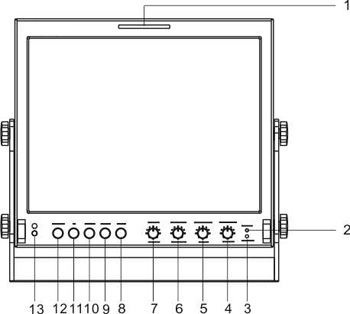 |
|
Function Sketch Back View
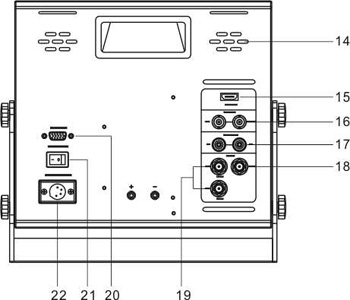 |
|









