- Products
- Rackmount LCD Keyboard
- Rackmount LCD Monitors
- Industrial LCD Displays
- Broadcasting LCD
- Kiosks
- Open Frame Touch Monitors
- Chassis/Wall Mount LCD
- Panel Mount LCD
- Flush Mount LCD
- LCD Stainless Steel Monitor
- NEMA 4X (IP65) Displays PC
- NEMA 4X (IP65/IP66) Displays
- NEMA 6X (IP67) Displays
- SunLight Readable LCD
- All-Weather Outdoor LCD
- Panel PC (5.6"-43")
- All in One PC
- Touch Screen Display
- Rugged Industrial LCD/PC
- Digital Signage LCD
- LED Signage Display
- Military Rugged LCD
- Marine Rugged LCD
- Tablet Rugged PC
- Medical LCD Display
- Medical Panel PC
- Industrial Embedded Computer
- LCD Wall/Ceiling Mounts
- Micro Environment Monitoring System
- Industries
- Support
- Knowledge Base
- Technical Support
- Sales
- Frequently Asked Questions (FAQ)
- Video Gallery
- iTech Products Article
- Product Catalog
- Quick Download
- AUO Panel
- AVP Rackmount Series
- BCH and BCPC Series
- BHK Series
- BMPC Drivers
- CCH/CCPC/COP/CPM Series
- DigiView/ DKP series
- DCH/DVM/DCP Series Guides
- DHK series
- DMM Series
- DOD Series
- EIRMT IR touch Drivers
- ELD
- E series Intel Industrial Motherboard Mini-ITX
- EOP/ECH/EPM Series
- FD Series
- GOP/GCH/GSK Series
- KPC/KSP/KCH Series
- Netview Accessories
- Nmil Series
- OE Series
- PNPC Series
- QPC Series
- SCH series
- Touchscreen System
- VCPC/VDPC/VMPC/VPC Series
- WRD/WPM/WMRM Series
- YCH/YPM/YOP series
- Contact Us
- Inquiry
- News
- About Us
- Testimonial
DSV3-SWA: Avocent DSView 3 Portfolio A - 1 Hub/5 Users
- Overview
- Download
Product discontinues. Contact us at Info@iTechLCD.com for replace items.
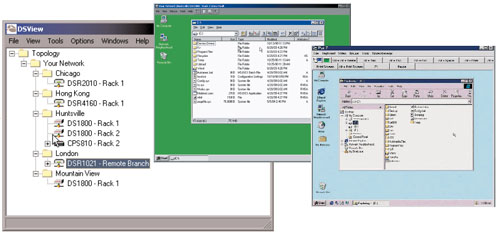
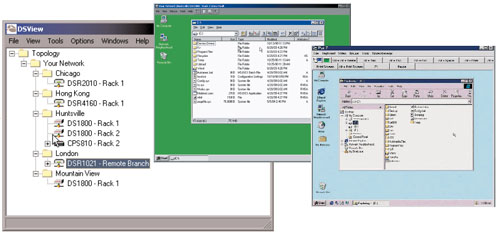
DSView 3 management software gives you complete connectivity and control. It extends the Avocent?patented KVM over IP centralized management system with a unique benefit in the KVM industry -- a hub and spoke architecture. This innovative system increases KVM switching manageability and security and gives data centers a fully redundant system with built-in backup/failover capabilities.
Features and Benefits
DSView 3 management software gives you a secure method to access and control your servers and network devices from a single interface. Selectable encryption modes give you options to match your security policy, including a video encryption mode. The DSView 3 software hub and spoke architecture also provides backup/failover capabilities to maintain accurate user permission rights and detailed event logs across multiple sites and user groups. Virtual media support furthers physical security by allowing administrators to remotely load software by mapping a local removable media or mass storage device to a remote server (requires DSRxx30 switches).
With DSView 3 management software, you can customize the interface to manage servers and network devices based on location, operating system, department, application, or other custom categories. You can be at the desk, across the hall or anywhere in the world and configure, manage, upgrade and backup any device in your data center from a single interface .
- Hub and spoke architecture provides backup/failover capabilities
- Supports Wintel and Linux platforms
- Authenticate user permission against your internal or external database, such as LDAP, Active Directory, NT Domain, TACACS+ and RADIUS
- Selectable encryption modes support your security policy
- Virtual media capability allows remote loading of software for file transfers, application and OS patches and diagnostic testing
- Bios-level access to your servers
- Customized views let you sort by columns and categories
- Auto discover new appliances with your initial setup
- Create and schedule tasks at your convenience
- Exit macros log out each user when a session window is closed
- Email notifications when selected events occur
- Simultaneous flash upgrades for appliances
- Allows access to IPMI enabled servers and uses the same interface for KVM, serial and external managed power connections
- Click and connect centralized management for KVM, IPMI and serial devices
- Third party Telnet support
- Video session support for launching multi-platform video sessions of connected embedded devices






